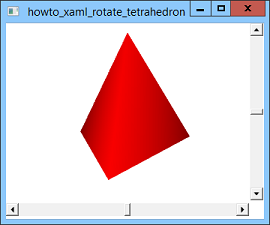![[C# Helper]](../banner260x75.png)
|
|
 |
![[Beginning Database Design Solutions, Second Edition]](db2_79x100.png)

Title: Rotate a tetrahedron using XAML and C#
This example is similar to Rotate a 3D cube using XAML and C# except it shows how to build and rotate a tetrahedron instead of a cube. See the previous example for the basics. This example uses the following XAML code to define the tetrahedron's vertices and triangles.
<!-- Tetrahedron --> <MeshGeometry3D Positions=" 0, 0, 1.15470053837925150, -1, 0, -0.57735026918962584, 1, 0, -0.57735026918962584, 0, 1.6329931618554521, 0 " TriangleIndices=" 3 1 0 3 2 1 3 0 2 0 1 2 " /> </GeometryModel3D.Geometry> These points produce a tetrahedron with edges of length 2. The result is fairly small so this program includes the following transformation to enlarge the tetrahedron by a factor of 2.
<GeometryModel3D.Transform> <ScaleTransform3D ScaleX="2" ScaleY="2" ScaleZ="2" /> </GeometryModel3D.Transform> Download the example to experiment with it and to see additional details. |
![[Beginning Software Engineering, Second Edition]](book_sw_eng2_79x100.png)
![[Essential Algorithms, Second Edition]](book_algs2e_79x100.png)
![[The Modern C# Challenge]](book_csharp_challenge_80x100.jpg)
![[WPF 3d, Three-Dimensional Graphics with WPF and C#]](book_wpf3d_80x100.png)
![[The C# Helper Top 100]](book_top100_80x100.png)
![[Interview Puzzles Dissected]](book_interview_puzzles_80x100.png)
![[C# 24-Hour Trainer]](book_csharp24hr_2e_79x100.jpg)
![[C# 5.0 Programmer's Reference]](book_csharp_prog_ref_80x100.png)
![[MCSD Certification Toolkit (Exam 70-483): Programming in C#]](book_c_cert_80x100.jpg)